
Infuses Comfort Into
Your Eye Relief Journey

Say Goodbye to
Tired Eyes
Eye massager that rejuvenates with precise heat and pressure
Relieve Eyestrains
Correct Eye Dryness
Reduce Dark Circles
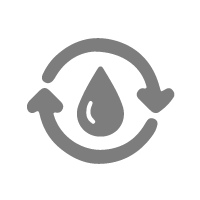
Stimulate Ocular Blood Flow
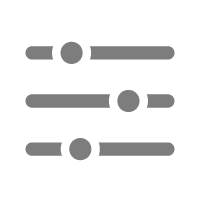
Optimized Heat
Self-heats to an optimized 107 °F
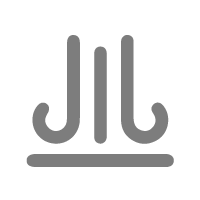
Intelligent Air Pressure
Refreshes with adjustable and intense node strength.
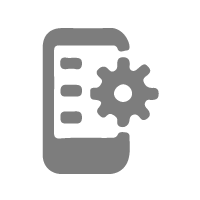
Fully Customized App Control
One button controls the massage function for simplicity.
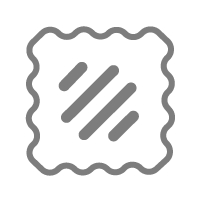
Durable and Soft Leathers
Buy once and use the elastic band to adjust to all different faces.
Rejuvenating Technology
Bring relief to strained, tired eyes - faster
The iSee4 is built to benefit users with precise heat and kneading technology. See the difference our shiatsu-inspired eye massage makes: Intelligently-controlled massage elements like pressure point stimulation and air pressure combine to provide unrivaled relaxation and pain relief.
Fully Personalized Relief Journey.
The Breo App visualizes the settings that aim to relieve strained eyes at your own control with fully controllable massage features.
Unlock with breo App:
1. Targeted soothing heat from 42 to 47°C (107.6-116.6°F).
2. Eye care routine duration from 3 mins to 20 mins.
3. Music streaming available via App connection.
What does it do for you
Precise Power and Intensity
Make dry, tired and strained eyes a thing of the past
It’s a well-known fact that one of the best ways to cure dry, tired eyes in the long term is through massage therapy. To relieve eye problems, the iSee4’s massage nodes stimulate acupoints around the eyes, temple and forehead. Our eye massager stands out among the rest because it can more precisely control intensity and time duration for better results.
Breo's products are rooted in philosophy, both traditional Chinese medicine and user experience design, merging the past with the future to provide simple, extraordinary experiences that improve day-to-day life for our customers.
Feel the difference with the breo App.
The eye care wellness just got a lot smarter.
Design your eye care journey with breo smart App: precisely set and select the warmth, length, strength, and even the background music for your own eye relief treatment. ALL only for you, and for your eye wellness.
Thermal Powered Massage
Find faster healing via optimized heat
This device is equipped with thermal power for a heat massage like no other. We optimize the iSee4’s heat power at a targeted 107°F for a consistently warm massage that’s guaranteed to promote blood circulation around the eye area.
Breo's products are rooted in philosophy, both traditional Chinese medicine and user experience design, merging the past with the future to provide simple, extraordinary experiences that improve day-to-day life for our customers.
Rebuilt Intelligent Airbags.
For the most effectual eye relief.
The key to a truly effective eye relief treatment is the precise pressure. Here's how iSeeM achieves it: the refined airbags stimulate acupoints around the eyes, temple, and forehead, delivering the perfect eye soothing experience.
Breo's products are rooted in philosophy, both traditional Chinese medicine and user experience design, merging the past with the future to provide simple, extraordinary experiences that improve day-to-day life for our customers.
Simulated Human-finger Temperature.
A relaxing warmth for eye relief.
We enhance the new iSeeM’s heating algorithm. While others cannot guarantee the perfect heating level, iSeeM can power at a targeted heating level for a consistently warm massage that’s guaranteed to promote blood circulation faster.
Adjustable Fit
Every user gets a just-right fit
The one-size-fits-all iSee4 can self-adjust to every user’s face shape. It’s constructed with a wide elastic band to hug every head size.
Breo's products are rooted in philosophy, both traditional Chinese medicine and user experience design, merging the past with the future to provide simple, extraordinary experiences that improve day-to-day life for our customers.
Concave Curved Surface.
Protecting Eyeballs Anytime, Anywhere.
We refined the details of airbags with specially designed concave curved surface for protecting your eyeballs scientifically. All for an exceptional seal for size adjusting, maximizing comfort, fit, and stability.
Adjustable Fit
Every user gets a just-right fit
The one-size-fits-all iSee4 can self-adjust to every user’s face shape. It’s constructed with a wide elastic band to hug every head size.
Breo's products are rooted in philosophy, both traditional Chinese medicine and user experience design, merging the past with the future to provide simple, extraordinary experiences that improve day-to-day life for our customers.
The Arrival For The Fittest.
Patent-Protected Innovation.
As the skin around the eyes can be tender, it’s important to get a good fitting eye massager. iSeeM is constructed with a wide elastic band to hug every head size. Find the best fit – and get the best touch – by its ergonomic & sleek design.
Adjustable Fit
Every user gets a just-right fit
The one-size-fits-all iSee4 can self-adjust to every user’s face shape. It’s constructed with a wide elastic band to hug every head size.
Patent-Protected Innovation
For the best in home massage
The Breo iSee4 is a uniquely innovative product built with an orbital design, an ergonomic shape and ultra-effective floating orbit-and-inner-chamber technology. 2.5 hours of battery life provide users with long-lasting convenience.
Breo's products are rooted in philosophy, both traditional Chinese medicine and user experience design, merging the past with the future to provide simple, extraordinary experiences that improve day-to-day life for our customers.
Protein Leather & Microfiber Leather.
Great comfort but also a skin-friendly feel.
iSeeM is built with protein leather for the side pampers your eyes – a softer, more durable alternative to normal or faux leather. Another significant material is microfiber leather, which is perfectly suitable for breath-ability and flexibility.
THE BREO DIFFERENCE
30-day money back guarantee
Our 30-day money-back guarantee allows you to buy with peace of mind.
One-year warranty, no exceptions
Our products scream durability - but you’re covered with a 12-month warranty in case something goes wrong.
Superior customer support
From product selection to order placement, our dedicated service team is just a call or click away.
Free shipping, always
We believe health and wellness should be accessible to everyone, so we offer free nationwide shipping on all orders.

Relieve Eyestrains
Correct Eye Dryness
Reduce Dark Circles
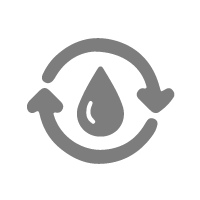
Stimulate Ocular Blood Flow
Upgrade Your Eye Care Routine With
Fully Personalized Relief Journey.
The Breo App visualizes the settings that aim to relieve strained eyes at your own control with fully controllable massage features.
Unlock with breo App:
1. Targeted soothing heat from 42 to 47°C (107.6-116.6°F).
2. Eye care routine duration from 3 mins to 20 mins.
3. Music streaming available via App connection.
Rejuvenating Technology
Bring relief to strained, tired eyes - faster
The iSee4 is built to benefit users with precise heat and kneading technology. See the difference our shiatsu-inspired eye massage makes: Intelligently-controlled massage elements like pressure point stimulation and air pressure combine to provide unrivaled relaxation and pain relief.
What does it do for you.
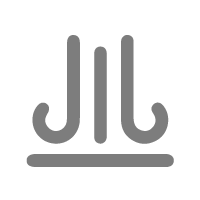
Optimized Thermal Massage
Get the just-right soothing within 25 seconds
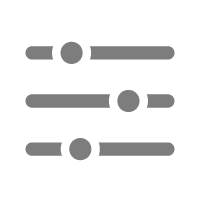
Intelligent Air Pressure
Refresh with adjustable strength
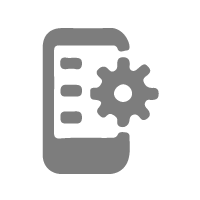
Fully Customized App Control
For a smarter eye care journey
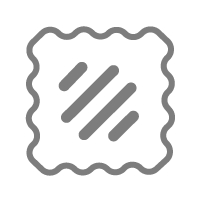
Durable and Soft Leathers
Pampers eyes gently
Feel the difference with the breo App.
Now, the eye care wellness just got a lot smarter.
Design your eye care journey with breo smart App: precisely set and select the warmth, length, strength, and even the background music for your own eye relief treatment. ALL only for you, and for your eye wellness.
Breo's products are rooted in philosophy, both traditional Chinese medicine and user experience design, merging the past with the future to provide simple, extraordinary experiences that improve day-to-day life for our customers.
Precise Power and Intensity
Make dry, tired and strained eyes a thing of the past
It’s a well-known fact that one of the best ways to cure dry, tired eyes in the long term is through massage therapy. To relieve eye problems, the iSee4’s massage nodes stimulate acupoints around the eyes, temple and forehead. Our eye massager stands out among the rest because it can more precisely control intensity and time duration for better results.
Rebuilt Intelligent Airbags.
For the most effectual eye relief.
The key to a truly effective eye relief treatment is the precise pressure. Here's how iSeeM achieves it: the refined airbags stimulate acupoints around the eyes, temple, and forehead, delivering the perfect eye soothing experience.
Breo's products are rooted in philosophy, both traditional Chinese medicine and user experience design, merging the past with the future to provide simple, extraordinary experiences that improve day-to-day life for our customers.
Precise Power and Intensity
Make dry, tired and strained eyes a thing of the past
It’s a well-known fact that one of the best ways to cure dry, tired eyes in the long term is through massage therapy. To relieve eye problems, the iSee4’s massage nodes stimulate acupoints around the eyes, temple and forehead. Our eye massager stands out among the rest because it can more precisely control intensity and time duration for better results.
Breo's products are rooted in philosophy, both traditional Chinese medicine and user experience design, merging the past with the future to provide simple, extraordinary experiences that improve day-to-day life for our customers.
Thermal Powered Massage
Find faster healing via optimized heat
This device is equipped with thermal power for a heat massage like no other. We optimize the iSee4’s heat power at a targeted 107°F for a consistently warm massage that’s guaranteed to promote blood circulation around the eye area.
Simulated Human-finger Temperature.
A relaxing warmth for eye relief.
We enhance the new iSeeM’s heating algorithm. While others cannot guarantee the perfect heating level, iSeeM can power at a targeted heating level for a consistently warm massage that’s guaranteed to promote blood circulation faster.
Protecting Eyeballs Anytime, Anywhere.
Concave Curved Surface.
We refined the details of airbags with specially designed concave curved surface for protecting your eyeballs scientifically. All for an exceptional seal for size adjusting, maximizing comfort, fit, and stability.
Breo's products are rooted in philosophy, both traditional Chinese medicine and user experience design, merging the past with the future to provide simple, extraordinary experiences that improve day-to-day life for our customers.
Patent-Protected Innovation
For the best in home massage
The Breo iSee4 is a uniquely innovative product built with an orbital design, an ergonomic shape and ultra-effective floating orbit-and-inner-chamber technology. 2.5 hours of battery life provide users with long-lasting convenience.
Breo's products are rooted in philosophy, both traditional Chinese medicine and user experience design, merging the past with the future to provide simple, extraordinary experiences that improve day-to-day life for our customers.
Patent-Protected Innovation
For the best in home massage
The Breo iSee4 is a uniquely innovative product built with an orbital design, an ergonomic shape and ultra-effective floating orbit-and-inner-chamber technology. 2.5 hours of battery life provide users with long-lasting convenience.
Patent-Protected Innovation.
180° foldable, one-size-fits-all.
As the skin around the eyes can be tender, it’s important to get a good fitting eye massager. iSeeM is constructed with a wide elastic band to hug every head size. Find the best fit – and get the best touch – by its ergonomic & sleek design.
Protein Leather & Microfiber Leather.
Great comfort but also a skin-friendly feel.
iSeeM is built with protein leather for the side pampers your eyes – a softer, more durable alternative to normal or faux leather. Another significant material is microfiber leather, which is perfectly suitable for breath-ability and flexibility.
Breo's products are rooted in philosophy, both traditional Chinese medicine and user experience design, merging the past with the future to provide simple, extraordinary experiences that improve day-to-day life for our customers.
Patent-Protected Innovation
For the best in home massage
The Breo iSee4 is a uniquely innovative product built with an orbital design, an ergonomic shape and ultra-effective floating orbit-and-inner-chamber technology. 2.5 hours of battery life provide users with long-lasting convenience.
THE BREO DIFFERENCE
30-day money back guarantee
Our 30-day money-back guarantee allows you to buy with peace of mind.
One-year warranty, no exceptions
Our products scream durability - but you’re covered with a 12-month warranty in case something goes wrong.
Superior customer support
From product selection to order placement, our dedicated service team is just a call or click away.
Free shipping, always
We believe health and wellness should be accessible to everyone, so we offer free nationwide shipping on all orders.

WhaT's included
Warranty Card x 1
Storage Pouch x 1
Product Spec
PRODUCT NAME:
breo iSee M
MODEL:
see m1
BATTERY LIFE:
1.5hrs (+-0.5h)
MATERIALS:
fabric / ABS / protein leather
COLOR:
grey / white
CHARGING TIME:
2-3 hrs
INPUT:
5V⎓
NET WEIGHT:
300 g / 0.66 lb
CHARGING PORT:
Micro USB
DIMENSION:
L8.26 x W2.95 x H4.33 (in)
BATTERY CAPACITY:
1150 mAh
ACCESSORIES:
adaptor / charging cable / storage bag / pouch
POWER RATING:
5 W
FAQ
Q: How to charge iSeeM?
A: Please follow the instructions to power on the device appropriately:
1. Open the lid of the charging port in the bottom of the rear cover of the master unit.
2. Plug the power cord into a wall outlet. We suggest using a surge protected power bar, and plug the other end into the DC jack.
3. The indicator of power flashes during charging; the flash stops when fully charged.
4. The product cannot be operated while charging (if the product is charged while operating, it will start the self-protection program and stop operating automatically).
Q: How to connect Breo App with iSeeM?
A: Please follow the below instructions to connect the massager with your phone or tablet.
1. Download and install the Breo App from Google Play Store for Android devices or the App Store for iPhone or iPad.
2. Bring your mobile device near the iSeeM Massager.The massager will automatically go into pairing mode once it is turned on.
3. Turn on “Bluetooth” on your mobile devicesOpen the Breo App, go to “More product”.
4. Your massager will show up on the screen in a few second. Tap “Confirm” to connect.
5. Now you can personalize your massaging experience with your iSeeM.
FDA registered
Breo is FDA-registered in the Electric Therapeutic Massagers category - ISA.890.5660
CE Certified
We products are manufactured in accordance with worldwide health, safety and environmental protection standards.
ROHS COMPLIANT
We don’t use any hazardous substances in our products, making them compliant and safe for all to use.
FCC APPROVED
The safety of our customers is important to us - any electromagnetic interference from our products has been limit tested and approved.